-
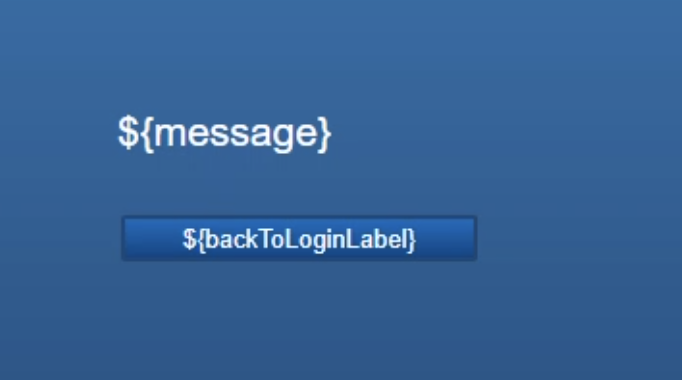
VMware vRealize Orchestrator Not Logging In
This occurred for me when upgrading to or installing a new vCenter 7 and replacing the self-signed certificate. I tested in a lab and was able to successfully install both vCenter 7 and Orchestrator 8.3. I was able to successfully configure both appliances and log in, as well. I did use vSphere Authentication as the…
-
Configuring VMware Horizon Connection Server – Windows Server
ADSI Edit If you do not change the expiration period, Connection Server will stop accepting SAML assertions from the SAML authenticator, such as a Unified Access Gateway appliance or a third-party identity provider, after 24 hours, and the metadata exchange must be repeated. 1. Start the ADSI Edit utility on your Connection Server host. 2….
-
Windows Server Shutdown Event Tracker
Every time I log in to my Windows Servers, I am greeted with the Shutdown Event Tracker. I know I cleanly shutdown, restarted, or only logged off, though. This has been an issue in my lab as well as on customer networks. I wanted to see if there was an easy and reliable fix, which…
-
Configuring VMware Horizon Connection Server – Horizon Console (HTML5)
Open a web browser and navigate to the Horizon Console with the fully qualified domain name of the load-balanced address or individual connection server and append /admin to the end. Don’t navigate using the short name, as it will likely result in logon issues when trying to authenticate. https://hcs000v.aaronrombaut.com/admin For the very first log on,…
-
Installing VMware Horizon Connection Server
Certificate Requirements When you install VMware Horizon Connection Server, a self-signed certificate will be installed into the Personal certificate store. You should use a Certificate Authority (CA) signed certificate for the computer account and store it in the Personal certificate store before installing VMware Horizon Connection server. During the installation, if a machine certificate is…
-
Adding Active Directory Computer Accounts to Microsoft SQL Server
Launch Microsoft SQL Server Management Studio (SSMS) with an administrative account. Type the fully qualified domain name in the Server name: textbox. Change the Authentication method from the drop-down box. Click the Connect button. Right-click the Security folder > choose New > click Login… Provide the computer name in the Login name textbox. A computer name consists of a domain name, backslash, followed by a host…
Bits, Bytes, & Radio Waves
A Journey Through Discovery
